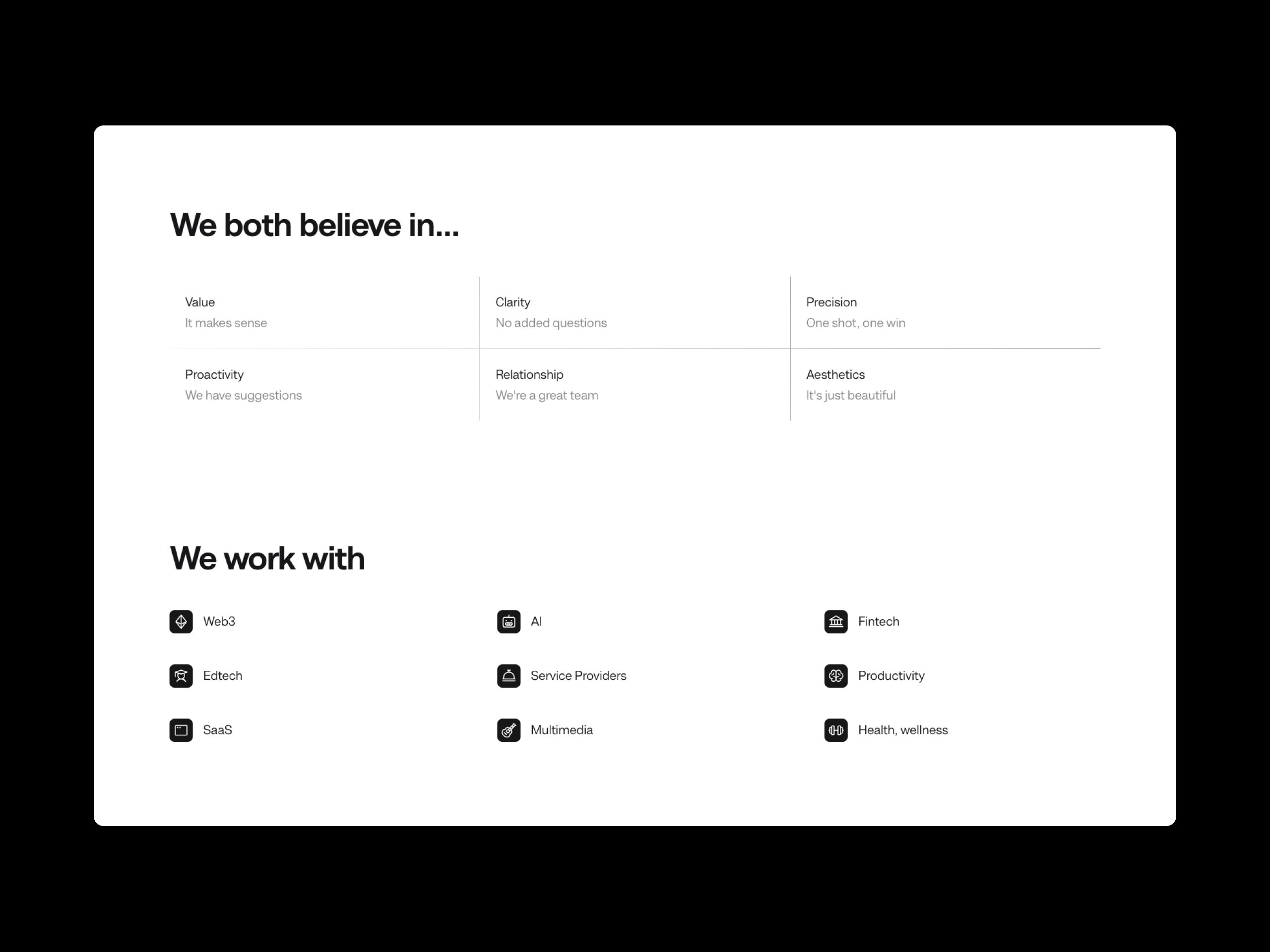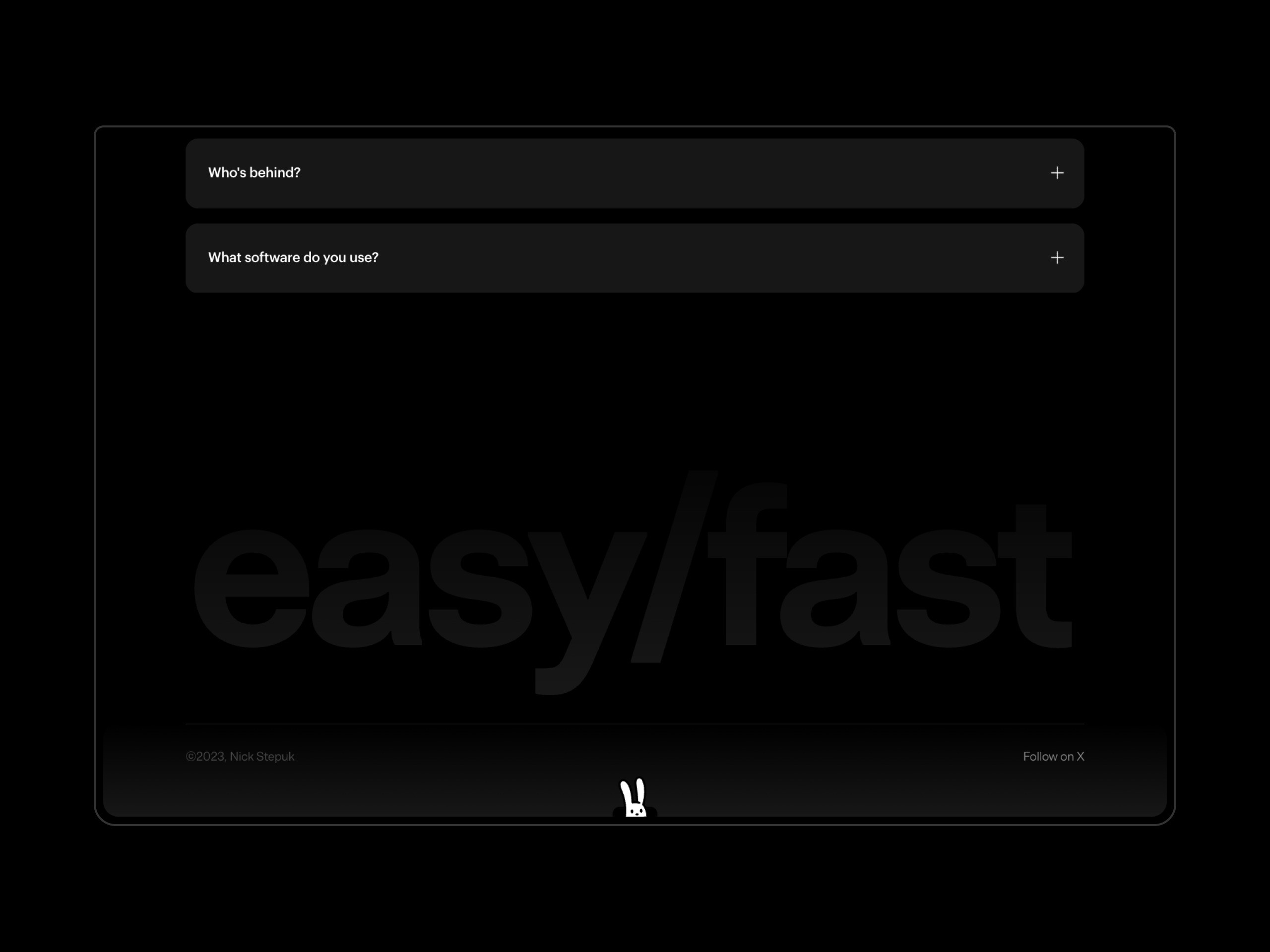PROCESIO | No-Code Platform
PROCESIO standardizes how you create, monitor and maintain processes across aplications. Technical and business teams can build integrations collaboratively without having to code applications from scratch.
Product Thinking
We started with product thinking and through our research process, we tried to define what problem do we solve, for whom are we doing this, why and how are we doing this and what do we want to achieve?
Research
We started from interviews with investors and stakeholders to gather as much data as possible from them and to define the vision and direction of the product. The interviews brought us valuable information and we managed to lay the foundations of a very useful requirements and constraints document for the future development of the product.
We tried to organise ourselves as efficiently as possible and using the contacts of the stakeholders we interviewed users in order to better understand their needs and way of working. We analysed the competitors on the market from different segments and we tried to learn as much as possible from what they do to see how our product compares to the market.
Workshops
During the analysis time, we had moments when we got stuck, but the workshops helped us to align internally, but also to clarify the vision of the team members regarding the product.
User Flows & Wireframes
I created and went through user flows which helped me to create wireframes to better understand the possible user interface interactions. I tried to keep the things as simple as possible. The flow is pretty simple — the user needs to login and he will be presented with the dashboard/processes list and he is able to quickly access a process or to create a new one. The things get more interesting as we enter in the workflow designer since it’s a complex section and the user will spend a lot of time here creating his workflows. I explored more on several parts of the designer and I tried to capture parts of interaction in order to obtain a cohesive experience. During this time I made quick iterations based on the insights that I got from our potential users.
Fail Fast
During this time, thanks to our design system I was able to create prototypes in order to have some usability testing sessions. These sessions were very valuable since the potential users were hands-on on an interactive prototype and we could observe them how they use to work. I took care of writing the testing plan, moderate the session and create the prototypes.
Visual Design
Based on the user flows and wireframes that I have been created I moved on to designing the user interface.
The visual design has been done based on the feedback that I gathered and after I got aligned with the development team on how they could implement the required features and interactions.
I designed with a clear idea in my mind — keep it simple and deliver a clean interface that is easy to be understood by the user.
As I previously said, one of the main features of our product was the workflows designer. The users will be able to create here all its workflow logic, they will need to configure the action nodes and also validate and fix any errors that could appear. I divided the screen in 4 main parts — toolbar panel where the action nodes will be presented, topbar which has some process details etc, the properties panel which is specific for any action node and the interactive canvas for designing the workflow and creating connections between action nodes.